|
|
|
|||||||||
|
|
||||||||||
|
||||||||
 |
 |
Making an Ebook for Kindles and iPads and Nooks, Oh My!
Update! For those who don't want to do it yourself, I've started a company, ReAnimus.com, to help authors make ebooks. I've made it as author friendly as I can, with the lowest rates I can charge (including free for pro writers, and paying the highest royalties of any publisher I'm aware of). So you have a book and you want to get that 'e' in front of it, to make it into an ebook?
I've been converting my old, out of print material into ebooks and helping some fellow authors do likewise, so I've been trying to get it down to the simplest process that minimizes time and maximizes profit. In case it might help save you some pain, here's a sort of "how-to" description of what I do.
First question is, do you have the manuscript in digital form, like a Word .DOC file?
If so, keep right on reading. If not, and you have, say, an out of print book in paper form, for which you chiseled out the manuscript on clay tablets, divert here for info how to get it digitized, then come back here.
My approach has been to generally maximize my income, while trying to minimize my work. To get there, I've adopted this strategy:
- Sell the ebook via Smashwords.com. That gets your book into a lot of sales channels all with one file, and with no upfront cost. They feed your books to Apple's iBookstore for iPads, Barnes & Nobles Nookstore, Sony's ebookstore, Kobo (e.g. for Borders), Diesel, and for sale on their own site directly. You get 50-80% of the price you set, depending on the channel. They're working on getting Amazon.com — but aren't there yet.
- Sell it on Amazon yourself. Until Smashwords gets working with Amazon, or if you just want the higher cut, Amazon is the biggest player, so it's worth it. Amazon pays you 70% of your price (if you price it $2.99 on up) or 35% if you've priced it $0.99-$2.99. Yeah, there's a bit of incentive to price it $2.99 & up. :) See more on pricing, below.
- Sell it on your own web site. If you can take Paypal, you get most of the cover price. (If you set up a micropayment account, you'll get even more.) If you don't have web site or payment collection capability, or want more info on the micropayment account, see my iFiction site's info. (Update: Even easier via the ReAnimus.com store.)
Ok, here's what I've been doing to hit those three channels:
- Edit file in Word to get it to look how you want[*].
- Create a cover.
- Send the file to Smashwords. (You're now done for the Smashwords versions)
- Copy the Word .DOC file and change the header stuff to remove references to Smashwords. (Amazon claims to take .doc files directly, but they look ugly, so you'll want to send them a .MOBI file.)
- Save as HTML.
- Import the HTML file into Calibre.
- Convert to .MOBI.
- Check the .MOBI to make sure it looks good.
- Upload the .MOBI to Amazon. (You're now done for the Amazon version)
- Repeat to make an EPUB to sell on your web site (along with the .MOBI).
And you're done!
Getting the Look Right
[*] Okay... there's going to be some formatting work to make your manuscript look more like an ebook.
For example, you might need to fix up common manuscriptisms, like changing underlines to italics, "--" to an mdash (—), "#" scene breaks to something prettier, remove tabs, single space, set paragraph indents, remove headers, and so on. I have some Word macros I use for this. It can be tedious otherwise, but the macros have made this fairly painless. I could share them if anyone's interested.
Make sure the paragraphs display the way you want readers to see them. You'll probably want indented paragraphs and not blank lines between them. Smashwords has a great style guide that explains how to do all this, and you need to do it for them anyway. Follow their style guide. But don't forget to fix the manuscriptisms (underline to italics, etc.). I don't remember them mentioning that, but you'll want to do it.
Note that, near as I can tell, .MOBI specifications can't handle both indented paragraphs and also blank space between paragraphs, if that's something you happen to like. The .MOBI spec seems to allow for one or the other but not both. Don't tear your hair out trying for that look.
What I do is have a template .DOC file for Smashwords with my boilerplate title page, copyright, about the author, etc. I just insert the fixed up manuscript file into that. I have another template I use for Amazon, with slightly different (non-Smashwords) language in it, and insert into that.
For Amazon I don't include the cover image since they have you upload that separately (and charge you based on the file size). For the .EPUB I like the cover inside, so I put that into Kindle version and save a separate HTML file for Calibre.
Be sure to set up the output format options for Calibre, e.g. paragraph indent. You should only need to do this once (per file format).
I've also tried OpenOffice instead of Word, which produces much cleaner HTML, and if I recall, that went fine too.
Covers and Other Bits
For covers I use Photoshop, but any similar program would suffice, like GIMP or a freebie web editor. You just need a 900x600 jpg file. Artistic talent, that's something else again, and which I lack. :) You might consider having someone with talent design your covers. Smashwords says they have a list of people who'll do it for under $50.
A linkable Table of Contents: I've only done one ebook with chapters, and they were already in the HTML I went from, but I suspect Word would set up the chapters right if you do a clickable TOC in Word and save as HTML. Calibre can also create linkable TOCs.
Length
An interesting thing I noticed years back when dealing with ebook pirates: They almost never distinguished books from short stories. They were all "ebooks" to them. They didn't seem to care about the length. Even though they often created elaborate information structures identifying authors, titles, genres, covers, etc., length never seemed to be a particularly important factor.
Obviously there are higher costs to trying to sell print editions of individual short stories. The fixed costs of printing and shipping tend to make longer works more cost effective. But those limitations aren't applicable to digital products, so the real question becomes, Do readers care?
While there would probably be backlash against pricing a 2,000 word short story $9.99 like a 200,000 word novel, it seems as though the price elasticity of demand is fairly inelastic for shorter pieces. That is, you may be better off selling individual short stories for $3.99 than packaging them into a 100,000 word collection for $9.99.
The best approach may be to offer both.
Pricing
Pricing is one of the most important decisions you can make. I've done a couple surveys, one survey asking readers "What's a fair price for an ebook?" and another asking authors how much they earned from ebooks at various prices, to get a handle on the price elasticity.
Let's look at some examples. If you had a book at $9.99 on Amazon, you get 70%, or $7. If you price it at $3.99, 70% is $2.79 to you. If you price it at $0.99, you get the lower 35% royalty, and $0.35 for each sale.
Note that it takes 20 times as many sales at $0.99 as at $9.99 to earn you the same money. About 8X as many sales at $0.99 vs. $3.99. Will you sell that many more copies at 99 cents to make more money? My own experiments and the surveys suggest no; you earn more at the higher price points; and readers think they're generally fair. (I've sold my short story ebooks at both $0.99, $1.99, $2.99, and $3.99, and sold about as many copies at each point. The price seems pretty inelastic.)
If you have data to support better conclusions, I'm all ears!
Conclusion
That works for me and doesn't take long. Last night I did one up (for a short story, for which I already had a cover) in about an hour from Word doc to uploading to all three sales sites.
(And as per the update mentioned above, since many authors prefer to spend their time writing rather than doing this, I'm now offering ebook conversion / publishing via ReAnimus.com.)
Questions? Thoughts? Tips? Share them here.
Turning Clay Tablets (or Dead Trees) into Bits
If you only have a paper copy of your work, you'll need to scan it and OCR it. (OCR: Optical Character Recognition. A program that converts graphic images of text into letters, words, and Word files.)
If you have a manuscript but the publisher made changes, so your electronic copy isn't the final one, you have it a little easier, but it's the same basic process:
1. Scan the book. The easiest way is to chop the pages loose from the spine with a paper cutter (or very gently with a table saw), then feed them into a sheet fed scanner. If you only have a flatbed scanner, you'll have to do the pages one at a time. It's still probably easier to cut them free, so they lay flat, but of course you could leave them bound and mash down on the spine. They need to be as flat as possible for the OCR to work best. Worst case, you can take photographs of each page with your camera. (Everything ultimately ends up as one jpeg photo per file anyway; this is just more work.) The clearer your images the better the OCR will do.
2. OCR the pages. There are some free OCR packages last I heard, or perhaps ones that came with your scanner. The full Adobe PDF creator package does OCRing, if you happen to have that, though I haven't been as impressed with the OCR quality. I went ahead and bought Abbyy Fine Reader, since I'd heard it did a great job. I've been pretty happy with it.
The OCR output will be, for example, a Word .DOC file.
3a. If you have a non-final manuscript file, use Word's "Document Merge" function to compare your manuscript file with the OCR'd file and build a new document. It will highlight the differences, which will be either (i) OCR errors ("wi!!" instead of "will", etc.) and/or (ii) actual changes from your manuscript. Keep the changes.
3b. If you don't have any manuscript at all, you've got a couple options here. First, look over the OCR output and see if it looks really close. As in, you can't see many OCR errors or typos. If it's really a good OCR job, you can proofread from that and fix errors as you find them. (There will be errors. Haven't seen an OCR program 100% perfect yet.)
If there are more errors than you'd like to see to fix by hand, go back to step 1 and re-scan the pages a second time, preferably using a different scanner setting: For example, if you did the first pass in gray-scale, do the second pass using color, or black and white. Or a different resolution.
Do the OCR on that file, then do the document merge like in 3a. Word will highlight the differences, which hopefully are words that one pass scanned right that the other got wrong. The chances that it mis-scanned the same problem area the same both times is low. Lowish.
If it had a lot of errors, you might consider doing it a third time with yet another scanner setting and merging the output of your first comparison with this.
I did this three-scan approach on a book for Norman Spinrad and it seemed to run about 1-2 errors per page to fix up.
The scanning/OCRing probably won't take as long as the proofreading. Unfortunately, you have to proofread carefully, since many OCR errors evade spellcheckers, but readers spot them and understandably complain. (Update: Now that I have a bunch more under my belt via ReAnimus.com, I've described some of the pitfalls to look for in more detail here.)
Now that you have a manuscript file, go the top and make an ebook out of it.
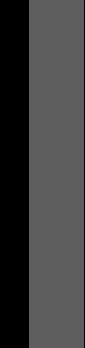 |


 Dear America: Letters Home from Vietnam
Dear America: Letters Home from Vietnam The Box: The History of Television
The Box: The History of Television